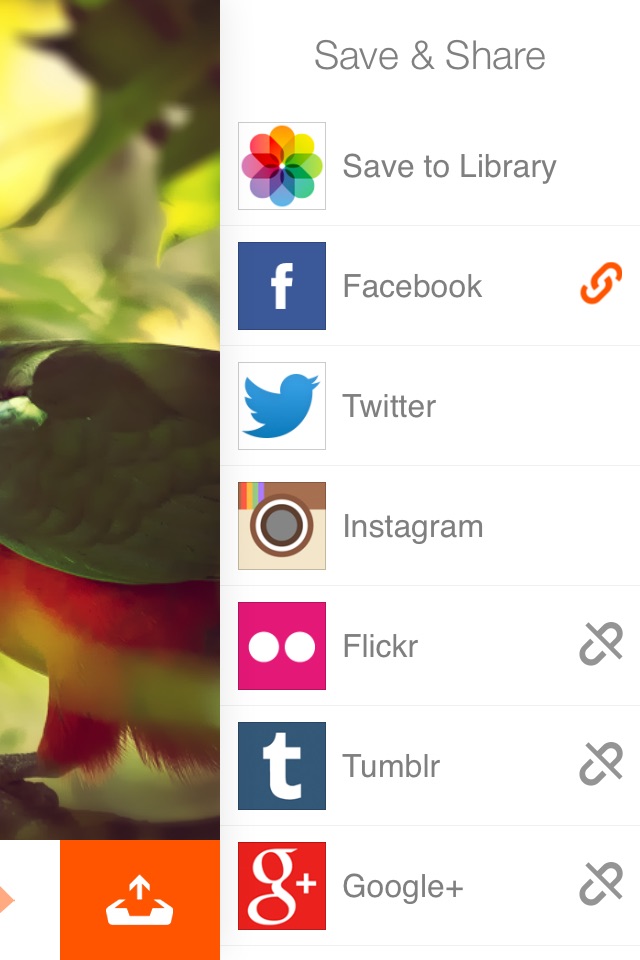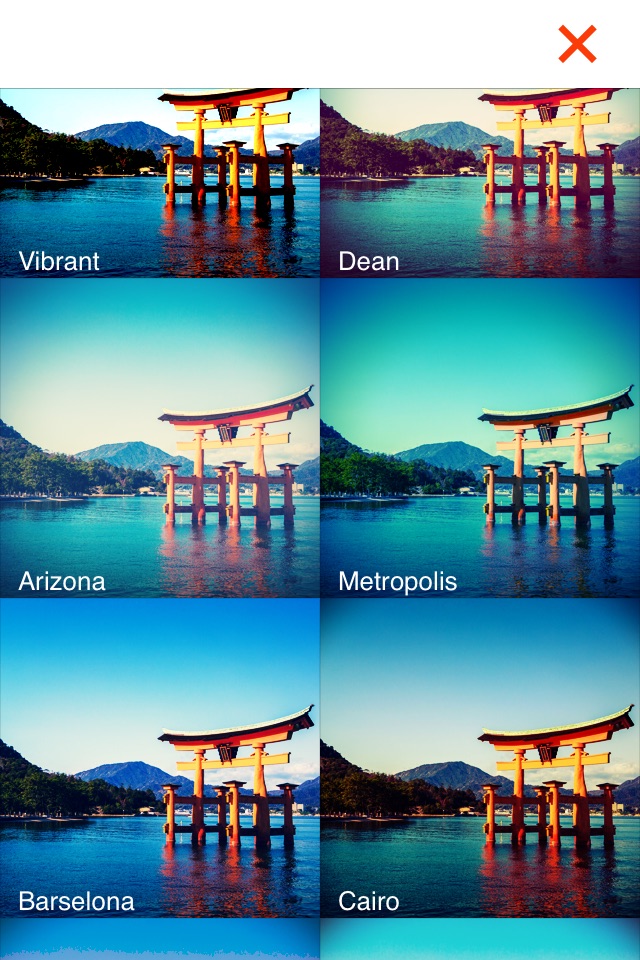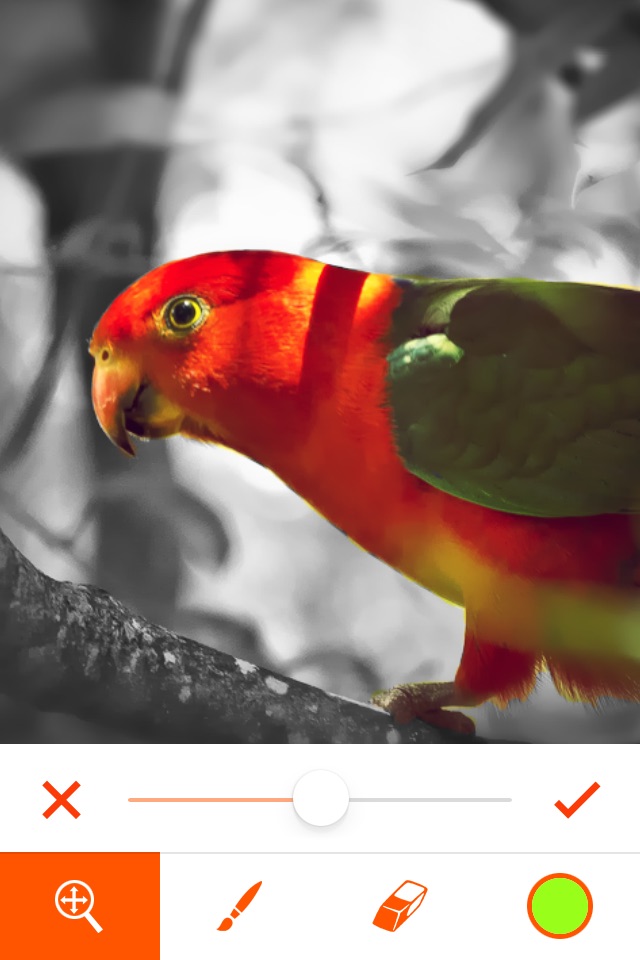Phoenix Photo Editor app for iPhone and iPad
Phoenix is a powerful and fast photo editor with a lot of editing tools, importing and sharing options.
With Phoenix you will have all the freedom to customize your photos with pretty filters, effects, borders and fonts.
- it saves your current progress, you can continue in any time
- undo/redo feature
- supports high resolution output (up to 3000x3000)
- share your project to socials directly, send via mail or print it
- preserves EXIF data while editing
- you can add, edit or delete geolocation
Tools:
- Enhance
- Photo Filters
- Art Filters
- Light Effects
- Frames
- Stickers
- Text labels with bunch of fonts
- Vignette
- Blur (5 types)
- Pixelate area
- Color Splash
- Draw (5 tools, color picker, undo/redo)
- Brightness/contrast
- Hue/Saturation
- Exposure
- Warmth
- Sharpness
- Crop
- Resize
- Orientation
Supported socials:
- Twitter
- Instagram (import, search by hashtag, share)
- Flickr (import, search, share)
- Tumblr
- VKontakte
Pros and cons of Phoenix Photo Editor app for iPhone and iPad
Phoenix Photo Editor app good for
I never rate apps but this one is really optimized ! Thanks for developers !
Ive used lots of editors. This one has ease of use, all the features you would want from text to geo location. As I said very impressive.
Some bad moments
Wonderful, except the Facebook upload wont link. Ive written the developer. I got a reply, but not a fix.
This app is very awesome a lot of work on it I just make hem my main app to edit all my pics.
But I want to tell about something
when I use "Crop" or "Pixelate" theres a limit for that its 4 white bulls dont let me chose the small size that I want.
Example: when I have a picture and I want just a small part in the pic to Pixelate like an eye or nose I cant the 4 Circle dont let me it takes a big part.
Please fix that in crop and pixelate and remove the circles just to make us chose the size that we want to edit
Thank you developers its my favorite app now
Yep! Your app is nice. I like it. But... When I go to vignette and add some vignette on my photo, *when I click the ✔️ Button It crashes. Ugh. I hate it. But when I open I always see my photo. Pls. Fix it.
+
Comprehensive set of editing tools
Fairly simple to use
Photo/Art/Light filters broken down nicely
Diverse font selection with add-on package
-
Layout of tools could be more efficient
Would be nice to have crop feature up front rather than buried in the app
Would be nice to zoom with crop feature
Overall a good start, plan to use as one of my go-to editors for sure.
Its OK but nothing remarkable. It is probably better looking on an iPhone. On the iPad there is a lot of wasted space. All the essential editing functions are there, and a few nice presets for FX, filters, light leaks, etc., with more as IAP. IAPs seem a bit pricey for the value added.
Resolution is mediocre for a "real" editor at 4.2 mp 2500x1664. I didnt test it on the iPhone, maybe its better. In my case, I rarely capture, and never edit, images on the iPhone, so iPad performance is a critical factor for my investments.
This one doesnt do anything better for me that I dont already do on dozens of other apps. And for me, the resolution is a deal-killer.
Very good app, But insanly expensive for unlocking all filters
Usually Phoenix Photo Editor iOS app used & searched for
quick draw,
Vignettes,
and other. So, download free Phoenix Photo Editor .ipa to run this nice iOS application on iPhone and iPad.